Introducing GraFx Brand Kits: Making Brand Consistency Effortless
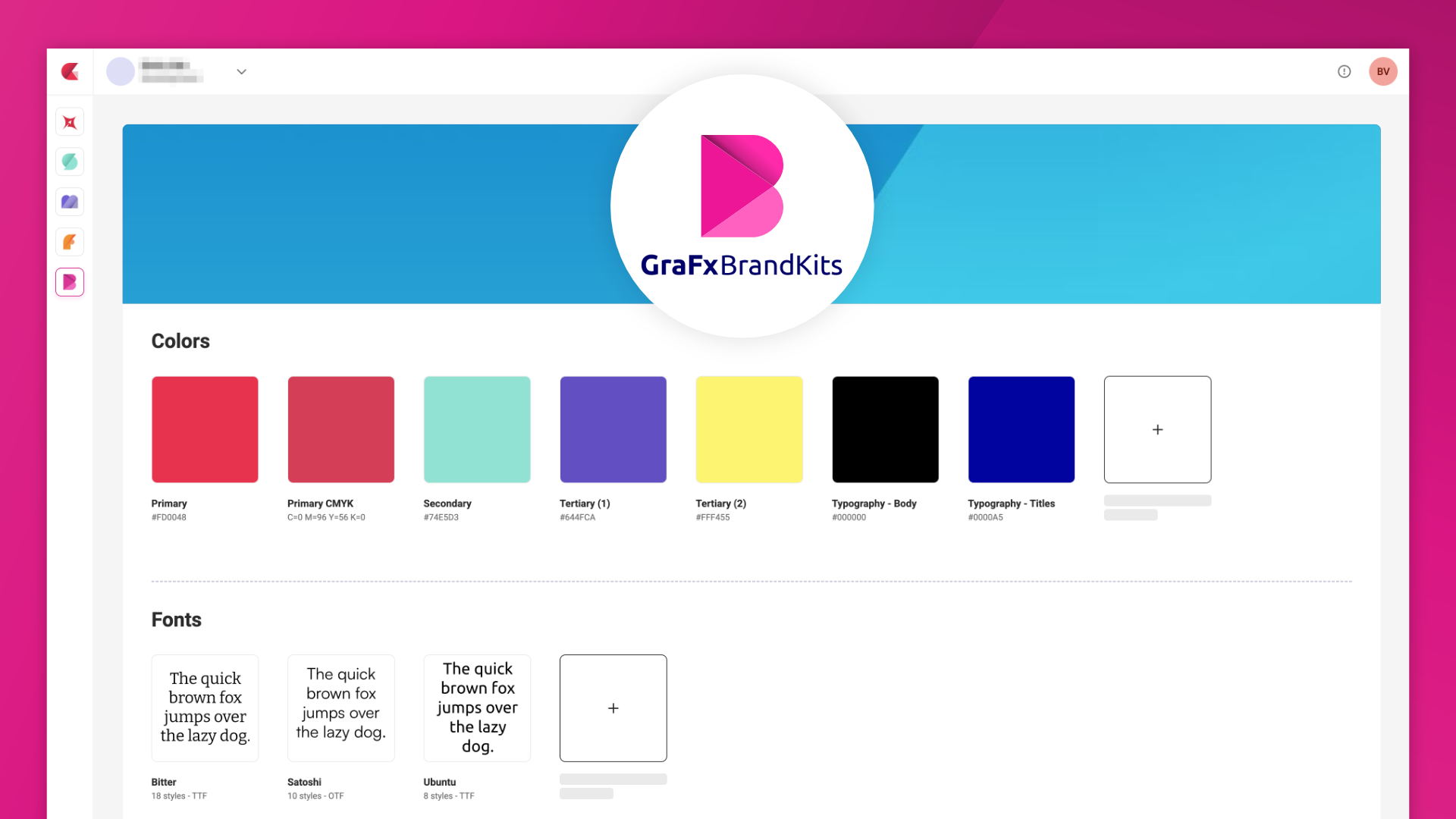
GraFx Brand Kits has landed – the new Brand Management app for CHILI GraFx
CHILI publish is excited to announce GraFx Brand Kits – a new platform app for CHILI GraFx, transforming how brands define, manage, and apply their visual identity at scale.
Built for visual content automation and today’s demand for lightning-fast, multichannel campaigns, GraFx Brand Kits lets you centralize your brand’s essential elements – colors, fonts, media, and text styles – and makes them instantly available and easily accessible within GraFx Studio.
Your brand guidelines just became a live set of creative resources and standards, supporting brand consistency as your assets are created.
What is GraFx Brand Kits?
GraFx Brand Kits is an application within the CHILI GraFx platform. It enables marketing teams, brand managers, and designers to create a “source of truth” for their brand’s visual DNA and apply it consistently across projects.
You define your Brand Kit once. Then, whether you’re building a Smart Template, collaborating across global teams, or generating AI-driven content variants, those exact brand elements are readily available in GraFx Studio. No more off-brand assets slipping through. No more creative guesswork.
What you can define and control in your Brand Kit:
- Colors: Named swatches in RGB, CMYK, and SPOT.
- Fonts: Any font available in your CHILI environment, ready for use.
- Media: Logos, artwork, and image assets – pulled from GraFx Media.
- Paragraph & Character Styles: Standardized copy formatting for every use case.
Why GraFx Brand Kits Matter Now
Today’s marketing is about speed, scale, and impact. Strong brands have the best success in leaving an impression in a crowded marketplace.
With visual content automation, AI, and multichannel content output, hundreds or even thousands of branded assets can be created and adapted every day. A written resource with brand guidelines in it isn’t enough to ensure consistency. “Brand portals” serve as a reference, but they don’t streamline the production process or save designers time when building templates.
GraFx Brand Kits solves this. Guidelines move from theory to practice: they are centralized, accessible, and ready to use as you work in GraFx Studio. That means more consistent assets, fewer manual lookups, and Template Designers who can focus on creativity instead of hunting down brand elements.
How Brand Kits Work
Getting started is simple:
1 Open the GraFx Brand Kits app in CHILI GraFx.
2 Create your Brand Kit with the + Create Brand Kit button.
3 Define your brand’s assets – add colors, logos, and fonts, then specify paragraph and character styles.
4 Apply your Brand Kit in GraFx Studio. From that moment, every template can easily access and use your brand elements, ensuring consistency and saving significant setup time.
Updating a Brand Kit is just as easy – edit, add, or remove elements at any time, and template designers always have access to the latest brand resources. You can even import existing Brand Kits for faster onboarding.
Real-World Benefits of GraFx Brand Kits
GraFx Brand Kits delivers both brand consistency and operational efficiency:
- Streamlined Brand Application: Centralizes brand elements so they're always accessible, reducing setup time and promoting consistency across all assets.
- Faster Template Creation: Template designers save hours by accessing pre-defined colors, fonts, and styles instead of recreating them from scratch for every project.
- Improved Workflow Efficiency: Teams work more confidently with easy access to approved brand elements, speeding up creative processes and reducing revisions.
- Scalable Brand Management: As automation, data-driven design, and AI content generation accelerate, GraFx Brand Kits helps maintain brand consistency at any scale.
Designed for the Pace of Modern Marketing
GraFx Brand Kits debuts with full support for colors, fonts, media, and style controls. It’s engineered to evolve, with upcoming enhancements to deepen brand management capabilities and further streamline creative workflows.
With GraFx Brand Kits, CHILI GraFx delivers comprehensive brand management within the creative automation workflow – from template creation to automated, multichannel output.
Why CHILI GraFx?
Recent research from CHILI publish’s Brandwidth Report makes it clear: operational bottlenecks, workload overwhelm, and inconsistent branding are still holding back marketing teams.
As creative demands keep rising, only centralized brand resources and streamlined workflows can scale brand consistency without slowing you down. GraFx Brand Kits is CHILI GraFx's answer: centralize your brand's DNA once, and make every project more efficient.
Ready to See GraFx Brand Kits in Action?
GraFx Brand Kits is live and available now in CHILI GraFx. Want to see how it works, or try building your own Brand Kit? Request a demo to explore a CHILI GraFx Discovery Environment and experience streamlined brand management in action.
GraFx Brand Kits: Because your brand deserves consistency, not complexity.
Product
Branko Trifunovic
Jul 24, 2025
Sign up for blog updates
Related articles
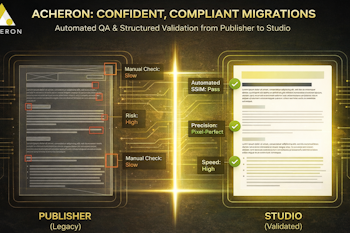
Partners
Umesh Kumar Gope
Jan 21, 2026




